
How to become a Filer in Pakistan?
If you are the citizen of Pakistan, it is your duty to pay your tax.

If you are the citizen of Pakistan, it is your duty to pay your tax.
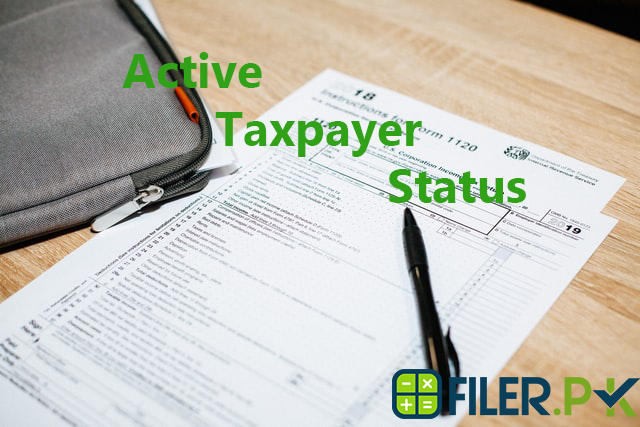
You can check your your Active Fbr Filer Status or Active Taxpayer Status through online

FBR has introduced a holding tax for non-filers to double rates as compared to filers

NTN stands for National Tax Number. Hence, in order to check your NTN number, you
We’re the first Pakistani site that allows tax filing by people in an easy way. To spread awareness, the concept of tax system also covers a number of issues.
The Business Consultants Suite No. 2, 3rd floor, Haq Center, 5th Road
Commercial Market D-Block, Satellite Town, Rawalpindi
adnan@thebusinessconsultants.pk
adnan.tbc@gmail.com
+92 514 426 579
+92 333 512 8026
Powered by OffSetup